How to fix a blank page in wp-admin | WordPress Tips
For the past couple of days I’ve been experiencing blank/white pages in my wp-admin panel when submitting content: posts, pages, changes to plugins, you name it. I’ve been pulling my hair out trying to fix it – all the usual fixes worked but only for a short amount of time. The following is a list of what I tried to fix this error and what the route cause was!

The first place I tried for help on this error was obviously the WordPress Codex and Support areas, I had some luck. The WordPress Codex had an article on Login Trouble and most of the support area posts seemed to point you towards this or copied information from it, so that’s where I started.
I went down the list and tried everything I felt was relevant to me personally, as follows:
Enable Cookies in your browser
I cleared my cookies and cache from my browser (the latest version of Firefox, if you’re wondering) and ensured cookies were enabled. It somewhat fixed the error, I was able to login as the login page was no longer blank but upon hitting submit the wp-admin area was still just a blank page.
Disable Plugins in wp-admin
According to the article I read some WordPress Plugins may interfere with the login process. So, I disabled all my plugins, as I couldn’t access the admin panel yet I did this through my ftp server by removing them from the /wp-content/plugins/ folder.
This worked in that I could now access the admin panel but whenever I submitted something it wouldn’t process and I got another blank page!
Deactivate Theme in wp-admin
I renamed the active theme folder (in wp-content/themes) by using FTP, so that WordPress reverted to using the WordPress Twenty Twelve theme.
I then tested it was working by submitting a couple of test posts. it worked! Except until I changed back to my custom theme and then I could no longer submit anything. 🙁
… And when all else fails? Reinstall WordPress
I then did a fresh WordPress install and tried the above again but still nothing.
This led me to the conclusion that it had to be a problem with my theme itself. So, I started googling for possible theme errors that could cause this and found this:
Turns out if there are random like breaks or spaces in functions.php then it can cause the blank pages in the admin panel.
I opened up my functions.php file and got rid of the couple of line breaks that were there (they were after the last line of code), re-uploaded the file using FTP and tried to access the admin panel. It worked! I also tried a test post and that worked too. 😀 So, looks like I’m all up and running again.
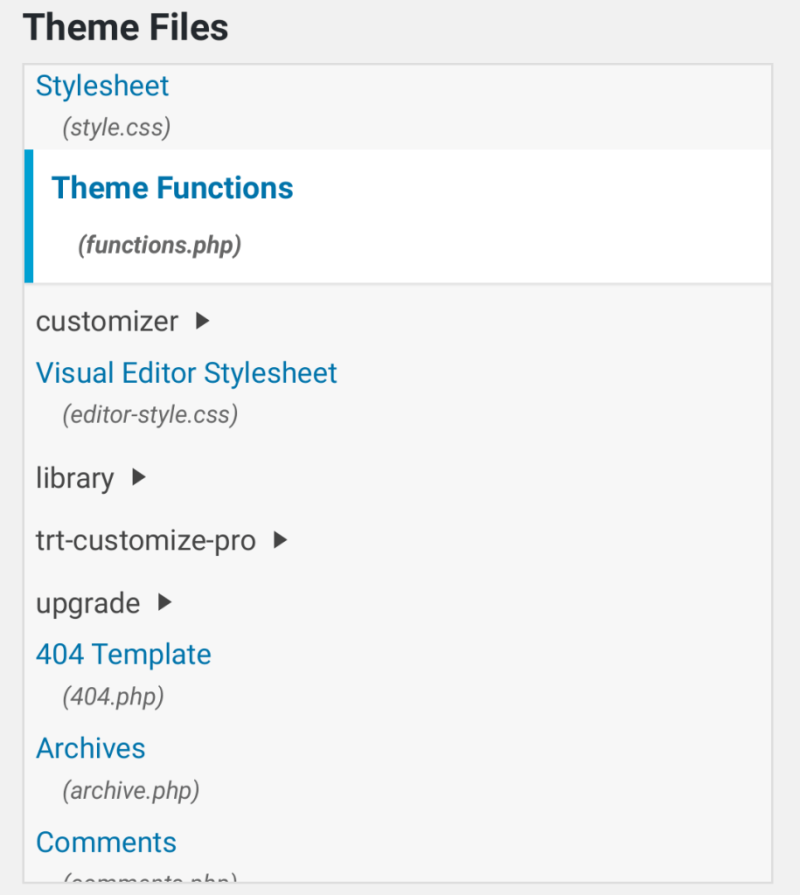
I’ve posted the in case anyone else experiences the same issue.



1 Comments
Trouble Shooting a Broken WordPress Theme – Chimmyville
June 13, 2020 at 21:28
[…] issues with WordPress; I’ve having previously been hacked(!), lost all my data and been unable to access my admin panel!😵 It’s certainly a worrying situation to be in, but I have a few steps that may help fix […]